Megatel Quark/100 Specifications
Browse online or download Specifications for Motherboards Megatel Quark/100. Megatel Quark/100 Specifications User Manual
- Page / 86
- Table of contents
- BOOKMARKS



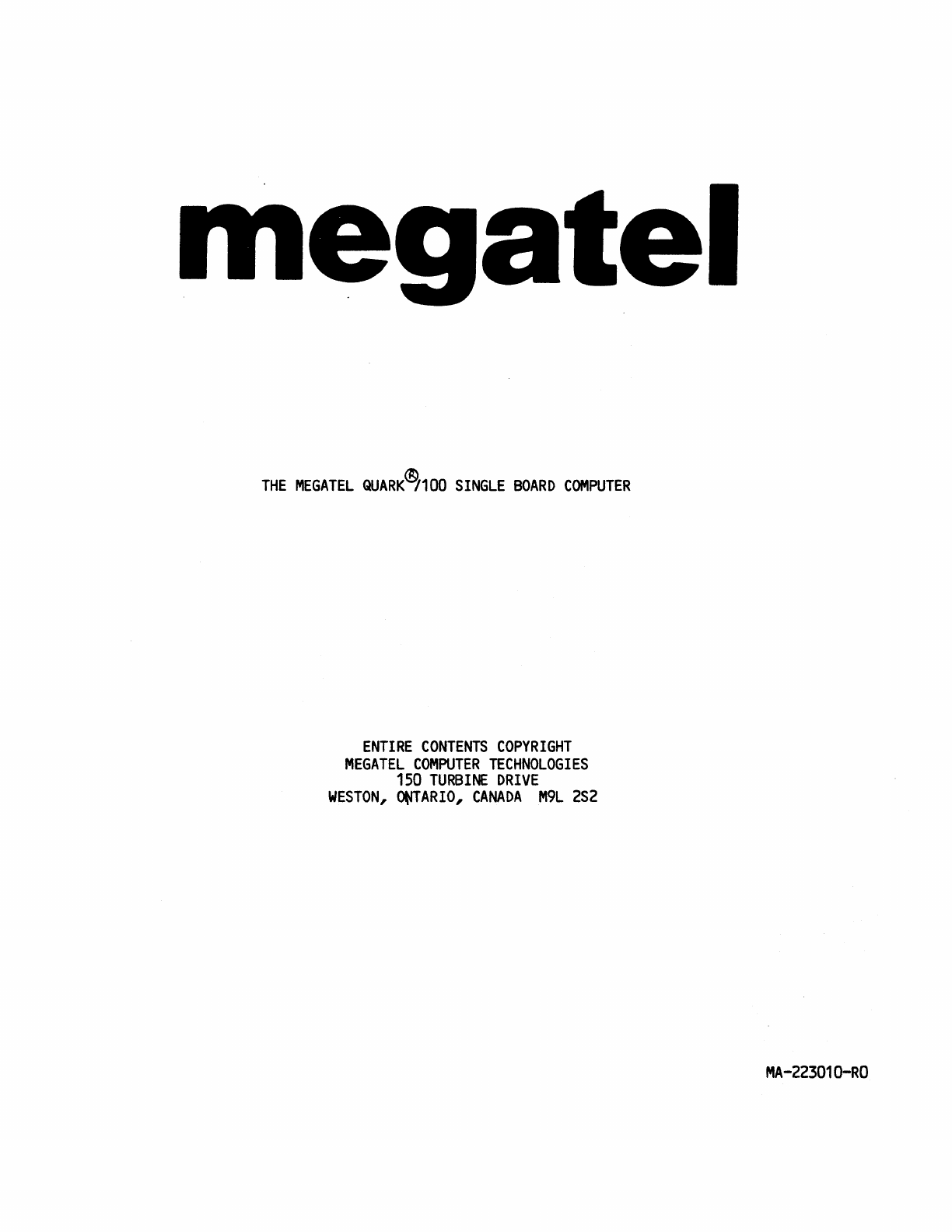
- QUARK~100 1
- APPENDIX 3
- APPEN>IX 3
- 80 characters. This 6
- 80 characters per 6
- 80 characters 7
- '7Y'~ 9
- ----------_.----------. 11
- G~\'1\ 12
- ,_._,-----------_ 13
- 14
- , 15
- -----------------. 16
- T2'~ 25
- <Rtn 27
- ----,-----------, 30
- -----, 37
- AO>SLB 40
- QINSTALL 40
- QINSTAL~SUB 41
- 8 inch 42
- US" 43
- '0'7 44
- W { I V\ 44
- ~'" 45
- CI"l 46
- CJ.Iery 47
- 5.25" 48 48
- Z' 48
- QASE1\P 49
- 16 sectors 57
- 'X 58
- Softwa~ 59
- ELECTRICAL 62
- SPECIFICATIONS 62
- '1 64
- -_._---, 68
- ------_ 70
- Q' 71
- --------, 76
- 3. Cursor 79
- 1'\ 81
- "M,C 82
- I' 83
- 'itt± 84
- 't; 85
- E~DSPACE' 86
Summary of Contents
THE MEGATEL QUARK~100 SINGLE BOARD COMPUTER ENTIRE CONTENTS COPYRIGHT MEGATEL COMPUTER TECHNOLOGIES 150 TURBINE DRIVE WESTON, ONTARIO, CANADA M9L 2S2
lower haLf of the logical address space is now mapped into the upper haLf of bank B. With the MAP TYPE bit cleared and the PAGE MODE bit set, it
QUARK Video Display Memory --------,------------------------------,---------------------------------------The size of the Video Display Memory and i
Pnogramming the SAM Registers ---------, The Synchrorous Address Multiplexer (SAM) is an essential part of the CPU, and the Video Display Interfac
1793. In order for the 1793 to interrupt the CPU, the CB1 interrupt on the PIA must be enabled for low-to-high transitions on the CB1 pin. The Flop
The QUARK Video Display Interfaces -----------------The on-card Video Display Interface is an integral part of the Megatel QUARK~ It is capable of
Video Display Memory ,---------------------The size and location of the Video Display Memory within the Main Memory of the QUARK is under software
The VerticaL Sync frequency is determined by the dispLay mode, the size of the Video Display Memory area, and the master clock frequency. The
------------------------------------------------------------------------------Bit-mapped Graphics Mode In the Bit-mapped Graphics Mode, the Monochrom
SAMSEl EQU PIAPA EQU PIACRA EQU PIAPB EQU 0000BH ;ADDRESS OF ROUTINE TO SET/CLEAR SAM BITS 074H 075H 076H i GRAPHICS: SYNC: LooP1 : . , DI IN ANI MOV
The example and description above assumed that the interrupts were disabled throughout the procedure. It would also be possible to re-enable in
TABLE OF CONTENTS HARDWARE Introduction to the QUARK famiLy of singLe board computers Recommended drives for the MegateL QUARK Recommended monito
-----------------,------Peripheral Interfaces -------, The Megatel QUARK provides a number of parallel and serial 1/0 lines. While some of these li
keyboard to the QUARK using the 1/0 lines from Port A of the PIA and Ports A and 8 of the VIA. For such a keyboard the user would include his
order latch (I/O address 68hex) to produce commonly-used baud rates can be found in Table III(a) and III(b) in the Appendix. Jumpers J5 and J6
Summary of Shift Register output modes (ACR-4 = 1) ACR-3 ACR-2 Remarks o o o 1 1 o 1 1 Continuous shifting at T2 rate. Useful for waveform-gener
-----------------------_._--------------------------------------------Summary of Shift Register input modes (ACR-4 = 0) ACR-3 ACR-2 Remarks o o 1 1
Port (ACIA) or for the Si mplex Serial Port. PB6 is used in the output mode of the Simplex Serial Port as a protocol input line. Neither PB6 n
character. The CP/M operating systems distributed with the QUARK generaLLy alLow the "TTY:" or "AUX:" input (the fuLL-dupLex por
drives. AdditionalLy, a Side Select output (SIDE) is provided for use with double-sided drives. The Select and SIDE outputs are controlled by PBO
The Z8OB's Interrupt input line awn is avai lable on the Peripheral Expansion Bus to allow external devices to generate interrupts to
-----------------,-----------------------------------------------------------------Miscellaneous hardware notes for the QUARK ------, --------------
SOFTWARE Formatting a diskette under the new format Writing the new system on a diskette Booting the new system Transferring files from the Work Di
----,-----------,---Software for the QUARK ----------------------------------,_._-------------------------------------------------The Megatel QUARK
The QUARK Operating System An initial operating system is ready to be loaded from the Distribution Diskettes. This operating system is configured
---_._._. ----,----------------The Megatel QUARK Software Package ----------------_._------------------------------Three classes of utility routines
load, or save files, and to examine and modify CPU registers or areas of memory. ED.COM ED is the CP/M line editor. It can be used in the creati
Megatel Utilities and Files The following utilities are written by Megatel and are included on the QUARK Distribution Diskettes. QINSTALL.COM, QINST
MEMNAGE.ASM Memory management module for the BIOS. ALPHTERM.ASM Alphanumeric terminal emulator. GRPHTERM.ASM Graphics terminal emulator. DFCU.COM,
-------------.------ ----------------.-------------------_._-----------------_._-----CP/M Users' Group Utilities The folLowing utilities are CPMU
-----,------------------.------------------------------------------------Installing the Customized CP~ System -----------------.. _._-----------------
This prompt indi cates that the diskette then in the drive should be removed, and that the "B:" diskette should be inserted. «RET> i
QCERT will indicate the number of tracks and sectors used in the format in the space indi cated by ... . When QCERT is complete, the f
----------------, Limited Warranty ----------------------------All products sold (including software) are under LIMITED WARRANTY on a return to
Running the QINSTALL procedure This section should not be attempted without having made additional copies of the Distribution Disks. To run the QIN
The first procedure invoked by QINSTAL~SUB will display the following message: SYSTEM INSTALLATION PROGRAM Version 2.23 Please select option A, B
Stepping rate mode 1. Use hardware stepping rate 2. Use software stepping rate Enter -If hardware stepping 5.25 inch 1. 6 ms 2. 10 ms 3. 15 ms 4
Delay between drive selects in msec. Minimum of 0.1 msec Maximum of 1000 msec. Enter 'X, if the above is not required ENTER -Tunnel erase d
LOGICAL DRIVE A FORMAT Define drive to be the same as 1. Drive A 2. Drive B 3. Drive C 4. Drive D 5. IBM 3740 format 6. KAYPRO II 7. MEGATEL 5.25&
Number of physical sectors per track Mininum of 1 Maximun of 48 ENTER -The physical sector is the lXlit of data read or written by the floppy
This logical drive is selected by 1. SEL 0 2. SEL 1 3. SEL 2 4. sa 3 ENTER -Do you wish to alLocate additionaL BIOS memory for this drive 1. Yes 2
LST: List device output to 1. TTY: The full-duplex serial port 2. CRT: Memory mapped crt 3. LPT: The Centronics parallel printer port 4. UL1: The
graphics emulation mode is not impLemented if you have a 64k board. Number of rows for the DISPLAY screen Enter 'X' if the above is not r
Second Installation procedure The second part of the Installation procedure requires another submit to be executed. The submit to be executed is
Introduction to the QUARK family of single board microcomputers The QUARK family of microcomputer products comprises a number of high-perform
SELECT LOGICAL DRIVE TO BE DEFINED 1. DRIVE A 2. DRIVE B 3. DRIVE C 4. DRIVE D 5. Return to main menu ENTER -2 LOGICAL DRIVE B FORMAT Define drive
It is also important to ensure that while the temporary system is resident and before the user's customized operating system has been
By specifying QCPR.SYS, QSYSGEN wi II read the fi le QCPM.SYS from drive A: and write the file onto the system tracks of the diskette in drive C:. The
Booting the new system _____________________ ._0_ ... _. ____________________________ ..-.. _____________________________ ~__.. To verify that the new
------------------- ----------------------------QCERT.COM -The diskette formatting utility ------------------,-----------------------------------,----
QCERT Error Messages The following list describes all the error messages that may appear during the operation of QCERT.COM. Speed Error - x MS. p
------------------,------------~---~-----~ QSYSGEN.COM -The System Generation Utility ,____________ ' ___ n _____________________________________
QSYSGEN -PATCHABLE PARAMETERS ---------,-----------------------------------------A table in QSYSGEN can be patched to resequence the system imag
DFCU.COM -The Disk Format Configuration Utility The DFCU program is very similar in function as the QINSTALL program with the following similaritie
------------.---------------------------_._._-------.-----------Softwa~ for the Video Display Interface ------------------------------------.--------
On the QTB-3 there is a 34-pin header denoted by J3. A standard 5.25 inch floppy disk cable will plug into this board in this area and connect
Changing Character Set Loaded at Cold-boot -------, The following procedure shows how to change the character font loaded at cold-boot time. A>DDT
QTCONFIG.COM - Terminal Code configuration utility The purpose of this uti Uty is to allow the user to change the terminal control codes used
ELECTRICAL SPECIFICATIONS -----------------.-.---~ Parameter Master clock frequency Zao8 clock frequency Z80B T-state period E-clock frequency Wri
TABLE I 1/0 ADDRESSES AND FUNCTIONS FOR THE QUARK I/O DEVICE & ADDRESS REGISTER FUNCTION (READ I WRITE) --------------------------------"----
TABLE I 1/0 ADDRESSES AND FUNCTIONS FOR THE QUARK (CONTINUED) 1/0 DEVICE & ADDRESS REGISTER FUNCTION (READ I WRITE) ------------------------------
TABLE I I/O ADDRESSES AND FUNCTIONS FOR THE QUARK (CONTINUED) I/O DEVICE & ADDRESS REGISTER FUNCTION (READ / WRITE) 98 LAN INTERRUPT LAN interrupt
TABLE lIb TIMER-1 BAUD RATES FOR FULL-DUPLEX INTERFACE -60HZ VERSION BAUD DIVIDE BY 1 DIVIDE BY 16 DIVIDE BY 64 RATE VALUE (HEX) ERROR VALUE (HEX) ERR
TABLE IlIa TIMER-2 BAUD RATES FOR AULL-DUPLEX RECEIVER IN SPLIT BAUD MODE -50HZ VERSION BAUD DIVIDE BY 1 DIVIDE BY 16 DIVIDE BY 64 RATE VALUE (HEX) ER
2. For the split baud rate mode, J3 must be opened and J4 closed. Timer 1 is used to generate a square wave on PB7, the frequency of which determi
3. where fE is the frequency of the E-clock and N is the value in the Timer 2 latch. Connectlng jumpers J3 and J4 will connect the PB7 I/O l
-------,----------------.--------------------------, Using the Megatel QUARK with a television ... -----------------------------_.------..-.--------
-------TABLE VI SUGGESTED VALUES FOR THE SAM CONTROL REGISTER VIDEO MEMORY fVERT MODE F6 F5 F4 F3 F2 F1 Fa ADDRESS RANGE ---60Hz ALPHA a a 1 1 1
TABLE VII QUARK PIN CONNECTIONS AND FUNCTIONS (CONTINUED) PIN GROUP DESCRIPTION ------------------------------------.----.--------------A-17 A-18 A-19
TABLE VII QUARK PIN CONNECTIONS AND FUNCTIONS (CONTINUED) PIN C-1 C-2 C-3 C-4 C-S C-6 C-7 C-8 C-9 C-10 C-11 C-12 C-13 C-14 C-15 C-16 C-17 C-18 C-19 C-
TABLE VIII QUARK PERIPHERAL CONNECTIONS -------.-~-----TABLE VIlla FULL-DUPlEX PORT CONNECTIONS DB-25S PIN DB-25S PIN (MODEM) (TERMINAL) FUNCTION QUAR
10 11 12 13 14 15 16 17 18 19 20 21 22 23 24 25 26 27 28 29 30 31 32 33 34 Notes: SEL 0 GROUND SEL 1 GROUND sa 2 GROUND MOTOR ON GROUND DIRECTION GROU
27 GROUND 28 SEL 1 C-19 29 GROUND 30 SEL 2 C-18 31 GROUND 32 SEL 3 B-18 33 GROUND 34 DIRECTION C-17 35 GROUND 36 STEP A-17 37 GROUND A-16 38 WRITE DAT
TABLE VlIlg COMPOSITE VIDEO DATA DISPLAY MONITOR CONNECTIONS FUNCTION QUARK PIN REMARKS Video input on monitor C-S Signal ground on monitor A-1 The vi
TABLE X TERMINAL CONTROL CODES -------------------------------,----This table gives the hexidecimal values to be sent to the Quark's Term
CLear to End of Line 1B 15 1B 54 (incLudes character at cursor position) CLear to End of Page 1B 16 18 59 (incLudes characters at or right of
For instance, if the x-co-ordinate is outside the range 0 to 80, the cursor will be left at the left edge of the screen at the line specified
Megatel QUARK CPU Overview -----------------------------------------,--------------------The Megatel QUARK uses the I80B microprocessor, manufacture
TITLE' 'QUARK B09TSTRAP ~ROM FOR EPROM BOOT •• VER 1.0 i APRIL 3/85' iQUARK BOOTSTRAP PROM FOR EPROM BOOT -COPYRIGHT (C) 1985 I, &apo
REPT '?XO-'?XC I DB ENDM ENDIF ENDM ORG ° DI IMI JMP START 'DW VERSION i ENDSPACE $, OBH ORG OBH MOV. C,M .IN PIAPORT+3 JR SKIPV DB 0
RESET3 : i' . , , JMP 200H JMP 200H DCR C JNZ RESET4 LXI LXI LXI I H, SAMBITS ' D,OFFOOH B,1040H I' I 1 ;GET SAM INITIALIZATION SAMI
F r rrr 'itt±. tT n',' 7 ' - r t~~ u\; rr C 'tIr.( h:i&"4 INR L J ~ND2 ; SCREEN: MOV M,A DCR L MOV M,A STA OFF9
, . MOVETABLE: OCH 't; : ~ l ;SAM INTERFACE DB DW DB DW DB DW DB DW . OBH,OBH (EBOOTEND-EBOOT) ,I I AND OFFH ; READ IN EPROM I BOOT,EBOOT 30H CH
.lNr fi DCR E RZ i CHAR COUNT iFINISH COUNT DOWN TO COMPLETE 96 ONTDWN: MVI A,21 CNTDWN EQU $-XCHARLD+CHARLD OCR A JNZ CNTDWN JR XHSLOOP i iMAKE SURE
specified would be 0000. Since all logical addresses are greater than or equal to 0000, then the CPU's entire logical address space would








Comments to this Manuals